Let's build the future of recruitment, together. Seamlessly integrate with Recruitly using our powerful REST APIs or WordPress Plugins, and deliver the best recruitment experience to your candidates and your customers.
We empower developers to build
the recruitment of tomorrow with us.
Recruitly is recruiting CRM and ATS system to manage the entire recruitment process. Showcase your unique recruiting experience and brand using robust, RESTful developer APIs to build custom integrations, career pages, and application processes.

The Recruitly API
Whether you are using Recruitly or you are a maker of a tool that supports the recruiting pipeline, Recrutly’s robust API makes integrations simple.
Our JSON based REST APIs give the developers an easy means to integrate applications with Recruitly.
You can create customised solutions that work best for your specific use case by integrating our RESTful APIs into your products.
You can connect with the API directly by making the HTTPS calls in the language of your choice. You can explore our API interactively here https://api.recruitly.io, or you can use tools like Postman or cURL.
Enjoy world-class support that goes beyond integration to keep your business running efficiently.
Start using the API
The first thing you need to start using the API is an API key.
You can get this easily through the ‘My Profile -> My API Keys’ page from your Recruitly dashboard. At the top of the Private API Keys page, you will see the option to “Generate New Key.”
When you click on this button, your API key will appear at the bottom.
Once you have the API Key head to the documentation site https://api.recruitly.io to explore the API’s and try it interactively using the key.
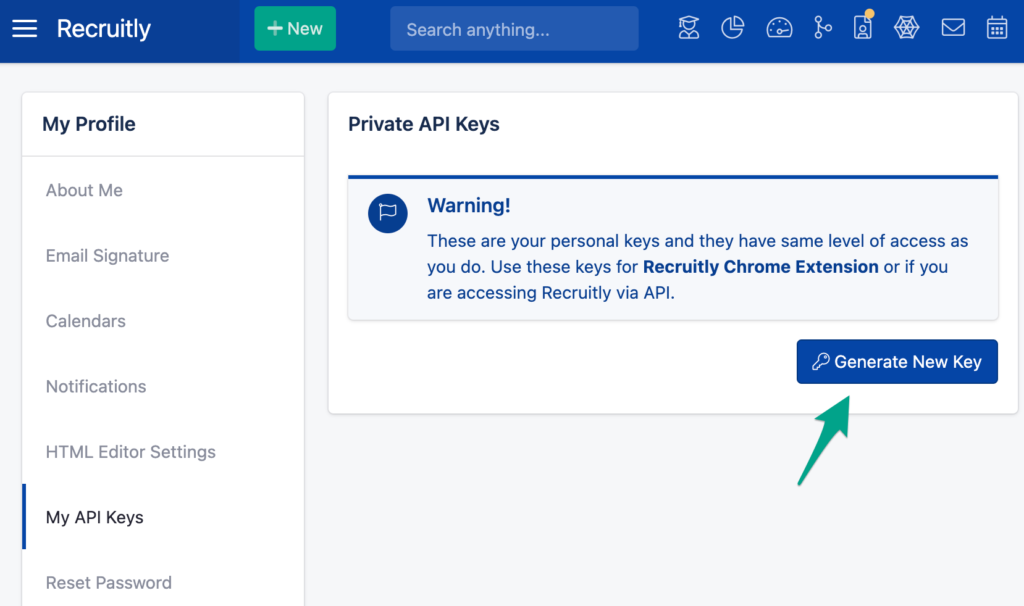
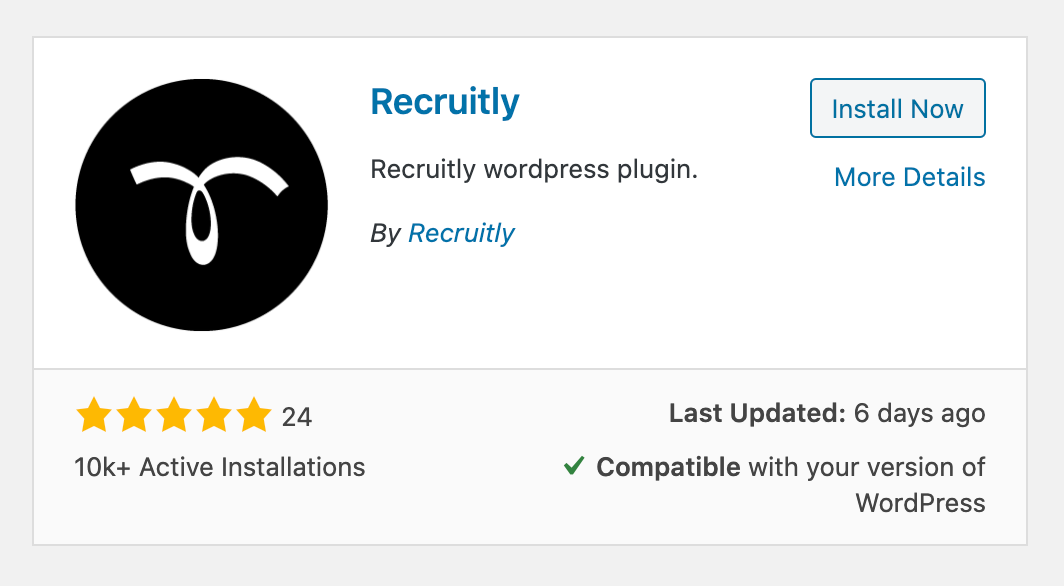
WordPress Plugin
Recruitly WordPress plugin establishes a 360 degree integration with your Recruitly database and turns your website into a fully featured job-board within a matter of minutes.
Includes dynamic short-codes, allowing you to easily build a unique job-board that fit your business requirements.
Very simple and easy to install and set-up. Activate the plugin using API Key and Server details which you can obtain from our support team who are online 24/7 on Live Chat.
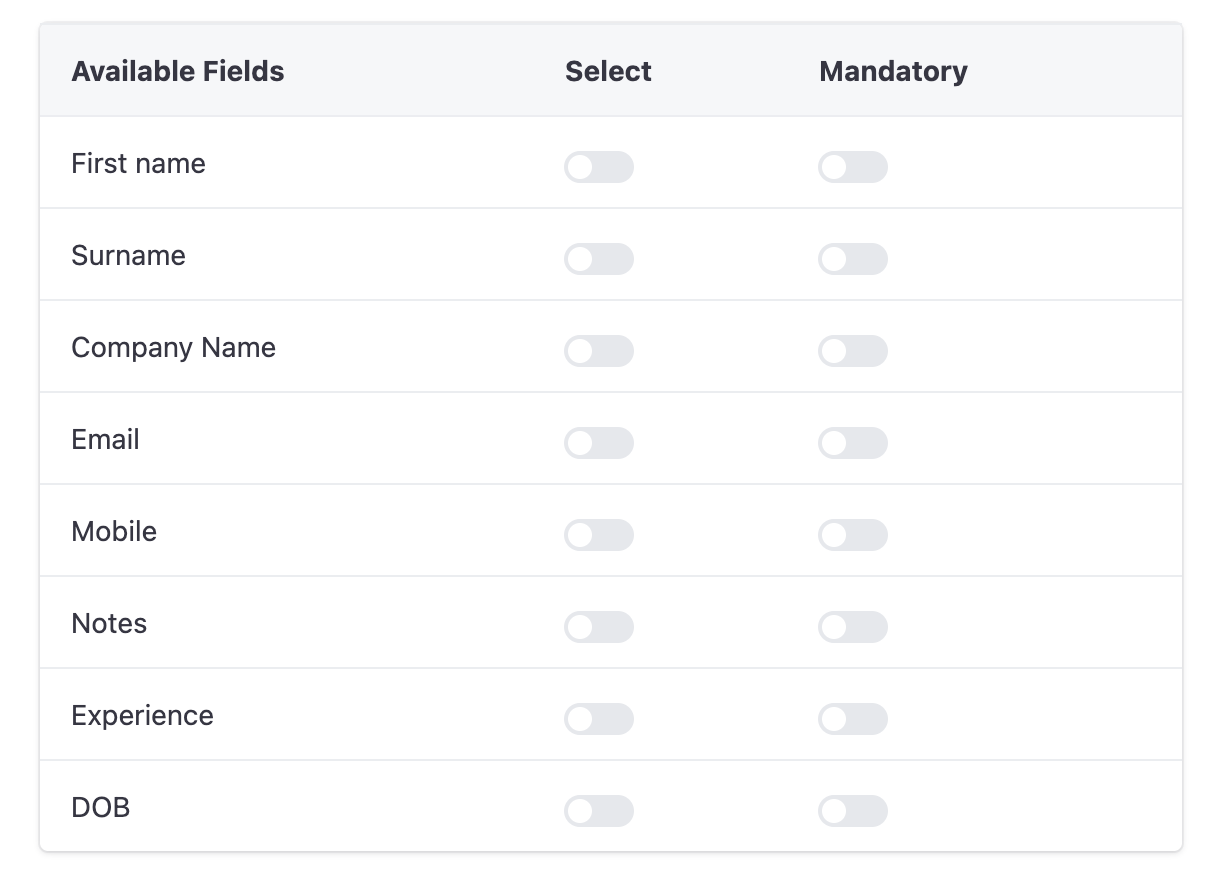
Web Forms
Simply place a piece of HTML code in your webpage to:
1) Capture leads and
2) Generate opportunities and
3) To let the Candidates submit CV's without actually applying for the jobs.
You can even customise the fields and look and feel - all from your Recruitly account.
Login to your Recruitly account and navigate to Lead Generator forms under System Configuration page.
Talk to our friendly support team on live chat if you need help.