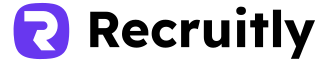Single Sign-On (SSO) & Authentication
Secure, seamless access to your Recruitly® account
Recruitly® provides secure authentication options to streamline your access while maintaining the highest security standards. By using our SSO features, you acknowledge and consent to the terms outlined below.
Google Workspace Integration
Seamlessly connect your Recruitly account with Google Workspace for simplified access.
- Verify your identity using Google authentication
- Access basic profile information (name, email, profile picture)
- Match your Google Workspace identity with your Recruitly account
- Automatic user provisioning based on your Google directory
Microsoft 365 Integration
Connect your Microsoft identity for enterprise-grade security and simplified access.
- Authenticate users through Microsoft's identity platform
- Access basic profile information from your Microsoft account
- Respect and inherit Microsoft's security policies
- Synchronize with your Azure AD for user management
Two-Factor Authentication (2FA)
To enhance security, Recruitly offers Two-Factor Authentication with the following features:
Authenticator App Verification Methods - Native
Built-in authenticator app verification using Google Auth or Microsoft Auth or a compatible app
Admin Enforcement
Organization-wide 2FA policies can be configured by administrators
Multiple Verification Methods - via SSO
Choose between authenticator app, SMS, or email verification
Recovery Options - via SSO
Backup codes provided for emergency access scenarios
Important Content Access Permissions
By enabling SSO integration, you expressly acknowledge and consent to the following:
- Recruitly will have the ability to access certain content from your Google Workspace or Microsoft 365 account as necessary to provide the Service.
- This includes calendar data for scheduling features, contact information for candidate management, and document metadata for recruitment-related materials.
- Access is limited to the minimum necessary permissions required to deliver the functionality you have enabled.
- All data access is conducted in accordance with our Privacy Policy and Data Processing Agreement.
Trust & Security
When you enable SSO and 2FA with Recruitly, you are placing your trust in our security practices. We take this responsibility seriously and have implemented the following safeguards:
Administrator Controls
- Enable/disable SSO for the entire organization
- Force SSO as the only authentication method
- Configure domain-based auto-provisioning
- Enforce 2FA requirements for all users
- Monitor authentication activity through detailed logs
- Set custom session timeout policies
Technical Requirements
- Supported web browser with cookies and JavaScript enabled
- Valid Google Workspace or Microsoft 365 subscription
- Network access to authentication endpoints
- Compatible mobile device for authenticator apps (if using 2FA)
- Appropriate permissions for administrators configuring SSO
Revoking Access
You may revoke Recruitly's SSO access at any time through any of the following methods:
Provider Settings
Through your Google or Microsoft account security settings
Admin Controls
Using Recruitly administrator controls
Support Team
By contacting our dedicated support team
Please note that revoking SSO access will revert affected users to password-based authentication and may impact their ability to access the system until alternative credentials are established.
Questions About SSO & Authentication?
If you have any questions or concerns about our SSO integrations, 2FA implementation, or data access policies, please contact our security team at support@recruitly.io.