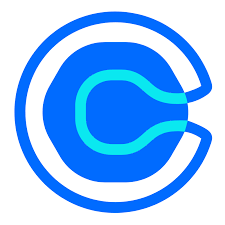
The Calendly Integration for Recruitly connects your recruitment workflow with Calendly's scheduling automation platform, eliminating the back-and-forth emails typically involved in arranging interviews.
Key Benefits
Effortless Scheduling: Let candidates book interview slots based on your real availability
Reduced Time-to-Hire: Accelerate the interview process with instant scheduling
Team Coordination: Easily arrange panel interviews with multiple team members
Automated Reminders: Reduce no-shows with automatic notifications and calendar invites
Professional Experience: Create a seamless, branded scheduling experience for candidates
How It Works
Connect Your Calendly Account: Link your Calendly and Recruitly accounts securely
Set Up Event Types: Configure different interview formats and durations
Share Booking Links: Send scheduling links directly from candidate profiles
Automatic Synchronization: Interviews appear in your calendar and Recruitly simultaneously
Technical Requirements
Getting Started
Install the Calendly Integration from the Recruitly Marketplace and follow the guided setup process. For detailed configuration instructions and scheduling best practices, visit our documentation portal.